Please login to continue
Continue shopping sign in













CMU-BC1 I BRAVIA CAM
1. Prices indicated refer to Suggested Retail Price which includes GST and may change from time to time without prior notice and/or may vary for the same product with different colours.
* For orders placed before 2pm on Monday - Thursday excluding eve of public holidays. Next day delivery may not be applicable for products listed under Televisions and Home Cinema. Please expect a phone call after placing your order for arrangement of the date of delivery. For more information, please refer to our Online Shopping FAQ
*Services availability depends on region. A part or whole of software/services installed into or accessible through the product may be changed, discontinued, removed, suspended, or terminated without notice.
Deals to Complement your purchase
- Overview
- features
- specifications
- Reviews
- Delivery Information
-
Overview
Connect the Sony BRAVIA CAM to your BRAVIA XR TV and enjoy television like never before. BRAVIA CAM recognises where you are in the room and how far you are from the TV, then adjusts sound and picture settings so they're just right. This means audio - including dialogue - is clearer and more immersive with picture brightness tailored to your viewing environment.
-
Features
Ambient Optimization Pro
Connect the Sony BRAVIA CAM to your BRAVIA XR TV and enjoy television like never before. BRAVIA CAM recognises where you are in the room and how far you are from the TV, then adjusts sound and picture settings so they're just right. This means audio - including dialogue - is clearer and more immersive with picture brightness tailored to your viewing environment.
Picture Auto Calibration
Detecting the distance between you and your TV, BRAVIA CAM adjusts TV brightness so you’ll always enjoy perfect picture quality, no matter where you are in the room. A light and colour sensor in the TV optimises pictures to light conditions for the best possible viewing experience.
Sound Auto Calibration - L/R balance adjustment
BRAVIA CAM follows you and your position, even if you are watching from the sides, then adjusts left and right sound balance for optimum acoustics. Wherever you are in the room, you'll enjoy the same sound quality as if you're sitting right in front of the TV.
Sound Auto Calibration - Auto Voice Zoom
By detecting your viewing distance, BRAVIA CAM is able to adjust voice zoom automatically so you can hear dialogue clearly. The volume of TV dialogue increases when you move away from the TV and decreases when you get closer.
Proximity Alert
Proximity Alert allows you to set a recommended viewing distance for your child and alerts you if they get too close to the TV.
Gesture Control
Gesture Control enables you to change channels, adjust volume and more using simple gestures, no remote required.
Auto Power Saving Mode
Auto Power Saving Mode optimises your power consumption by darkening the screen automatically when you are not in front of the TV.
Video communication
Catch up with your friends and family on the big screen. Enjoy more fun when you pair your TV with BRAVIA CAM.
-
Specifications
Dimensions And Weight
DIMENSION OF CAMERA (W X H X D)Approx. 82 x 86 x 43 mm
DIMENSION OF PACKAGE CARTON (W X H X D)Approx. 145 x 185 x 54 mm
WEIGHT OF CAMERAApprox. 217 g
WEIGHT OF PACKAGE CARTON(GROSS)Approx. 370 g
Technical Specfications
RESOLUTIONMax. 1920 x 1080 for Visual Communication
MICROPHONEMicrophone x 2
INTERFACEUSB 2.0
Power
POWER SUPPLYDC 5 V, Max. 500 mA
-
-
Delivery Information
How much does delivery cost?
Sony offers free deliveries for orders $100 and above. For orders below $100, a standard delivery charge of $2.90 will be applied during checkout.
What is the expected delivery lead time?
Products excluding those listed under Televisions and Home Cinema:
For orders below $100, your order will be delivered within 3 working days upon order placement of products.
For orders $100 and above, placed before 2pm on Monday - Thursday excluding eve of public holidays, delivery will be next day. Orders received on the weekend may take longer as some logistics partners do not support delivery on Sunday. Please refer to the following table for delivery estimates:
Time Of Order
Estimated Delivery Date
Example
Mon – Thu
Orders before 2pm
Receive it the next working day
Order on Monday 11am, receive on Tuesday
Mon – Thu
Orders after 2pm
Receive it the 3rd working day
Order on Monday 2pm, receive on Wednesday
Fri, Eve of PH
Orders before 2pm
Receive it the next working day
Order on Thursday 11am (eve of PH), receive it on Monday
Fri – Sun, Eve of PH
Orders after 2pm
Receive it on the 3rd working day
Order on Thursday 2pm (eve of PH), receive it on Tuesday
Same day delivery is only applicable for orders $100 and above during selected periods and/ or models*. Same day delivery is only applicable for orders made on Monday - Saturday, before 2pm. Please expect a phone call after placing your order for arrangement of the time of delivery.
*Same day delivery promotion period will be highlighted on homepage and/ or product page.Large products (products listed under Televisions and Home Cinema):
Next day delivery may not be applicable. Please expect a phone call after placing your order for arrangement of the date of delivery.
Some condominiums may have specific delivery time slots and/ or limit deliveries. Kindly check with your condominium management for the approved time slots for delivery. Please notify your condominium management once we have confirmed the delivery date and time.
Where do you ship to?
Shipping is only available within Singapore. Delivery will only be made to address located on the main Singapore island, with the exclusion of restricted zones. Delivery to Sentosa island will be subject to additional charges. Where Sony is unable to deliver, we will endeavour to notify you as soon as we become aware of the restriction.
For more information, please refer to our Online Shopping FAQ
-
Overview
-
Overview
Connect the Sony BRAVIA CAM to your BRAVIA XR TV and enjoy television like never before. BRAVIA CAM recognises where you are in the room and how far you are from the TV, then adjusts sound and picture settings so they're just right. This means audio - including dialogue - is clearer and more immersive with picture brightness tailored to your viewing environment.
-
-
features
-
Features
Ambient Optimization Pro
Connect the Sony BRAVIA CAM to your BRAVIA XR TV and enjoy television like never before. BRAVIA CAM recognises where you are in the room and how far you are from the TV, then adjusts sound and picture settings so they're just right. This means audio - including dialogue - is clearer and more immersive with picture brightness tailored to your viewing environment.
Picture Auto Calibration
Detecting the distance between you and your TV, BRAVIA CAM adjusts TV brightness so you’ll always enjoy perfect picture quality, no matter where you are in the room. A light and colour sensor in the TV optimises pictures to light conditions for the best possible viewing experience.
Sound Auto Calibration - L/R balance adjustment
BRAVIA CAM follows you and your position, even if you are watching from the sides, then adjusts left and right sound balance for optimum acoustics. Wherever you are in the room, you'll enjoy the same sound quality as if you're sitting right in front of the TV.
Sound Auto Calibration - Auto Voice Zoom
By detecting your viewing distance, BRAVIA CAM is able to adjust voice zoom automatically so you can hear dialogue clearly. The volume of TV dialogue increases when you move away from the TV and decreases when you get closer.
Proximity Alert
Proximity Alert allows you to set a recommended viewing distance for your child and alerts you if they get too close to the TV.
Gesture Control
Gesture Control enables you to change channels, adjust volume and more using simple gestures, no remote required.
Auto Power Saving Mode
Auto Power Saving Mode optimises your power consumption by darkening the screen automatically when you are not in front of the TV.
Video communication
Catch up with your friends and family on the big screen. Enjoy more fun when you pair your TV with BRAVIA CAM.
-
-
specifications
-
Specifications
Dimensions And Weight
DIMENSION OF CAMERA (W X H X D)Approx. 82 x 86 x 43 mm
DIMENSION OF PACKAGE CARTON (W X H X D)Approx. 145 x 185 x 54 mm
WEIGHT OF CAMERAApprox. 217 g
WEIGHT OF PACKAGE CARTON(GROSS)Approx. 370 g
Technical Specfications
RESOLUTIONMax. 1920 x 1080 for Visual Communication
MICROPHONEMicrophone x 2
INTERFACEUSB 2.0
Power
POWER SUPPLYDC 5 V, Max. 500 mA
-
-
Reviews
-
Reviews
-
-
Delivery Information
-
Delivery Information
How much does delivery cost?
Sony offers free deliveries for orders $100 and above. For orders below $100, a standard delivery charge of $2.90 will be applied during checkout.
What is the expected delivery lead time?
Products excluding those listed under Televisions and Home Cinema:
For orders below $100, your order will be delivered within 3 working days upon order placement of products.
For orders $100 and above, placed before 2pm on Monday - Thursday excluding eve of public holidays, delivery will be next day. Orders received on the weekend may take longer as some logistics partners do not support delivery on Sunday. Please refer to the following table for delivery estimates:
Time Of Order
Estimated Delivery Date
Example
Mon – Thu
Orders before 2pm
Receive it the next working day
Order on Monday 11am, receive on Tuesday
Mon – Thu
Orders after 2pm
Receive it the 3rd working day
Order on Monday 2pm, receive on Wednesday
Fri, Eve of PH
Orders before 2pm
Receive it the next working day
Order on Thursday 11am (eve of PH), receive it on Monday
Fri – Sun, Eve of PH
Orders after 2pm
Receive it on the 3rd working day
Order on Thursday 2pm (eve of PH), receive it on Tuesday
Same day delivery is only applicable for orders $100 and above during selected periods and/ or models*. Same day delivery is only applicable for orders made on Monday - Saturday, before 2pm. Please expect a phone call after placing your order for arrangement of the time of delivery.
*Same day delivery promotion period will be highlighted on homepage and/ or product page.Large products (products listed under Televisions and Home Cinema):
Next day delivery may not be applicable. Please expect a phone call after placing your order for arrangement of the date of delivery.
Some condominiums may have specific delivery time slots and/ or limit deliveries. Kindly check with your condominium management for the approved time slots for delivery. Please notify your condominium management once we have confirmed the delivery date and time.
Where do you ship to?
Shipping is only available within Singapore. Delivery will only be made to address located on the main Singapore island, with the exclusion of restricted zones. Delivery to Sentosa island will be subject to additional charges. Where Sony is unable to deliver, we will endeavour to notify you as soon as we become aware of the restriction.
For more information, please refer to our Online Shopping FAQ
-